The easiest way to display your pictures here at ZHPMafia.com is to get an account at a photo-hosting site such as Photobucket.com, etc.
Once you've done that, it's a breeze to post pictures here.
Assuming you have created an account at Photobucket.com, here's how you go about making the picture appear here.
Here are the step-by-step instructions on how to do it:
One, get an account at Photobucket.
Two, upload your pictures to Photobucket.
Three, if you are using Photobucket, you can choose the coding option that has the IMG tag built into it. It's the fourth option in the list of choices you have. Don't worry. You'll see what I mean when you're grabbing the coding from the specific picture you're working with. If you use that option, you'll be able to ignore the rest of my primer below.
However, if you are not using Photobucket, and do not have access to the IMG coding, you'll want to keep reading.
You can also embed the picture at ZHPMafia.com by using the IMG tag function provided by the site.
You can do that in two different places. You can do it here:
or here:
The relevant button is this one:
Click that one and insert the picture URL from your photo host.
That's it.
Best of luck.
P.S., you can also attach your pictures directly to ZHPMafia.com but that's typically the inferior way of displaying pictures on the site. If you do it that way, your picture will not appear. Instead, people will have to click a link to see your picture.
My suggestion is to host your pictures at Photobucket and then use the method I have described in this post.




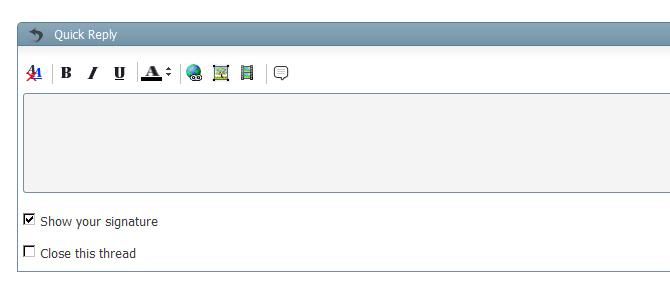
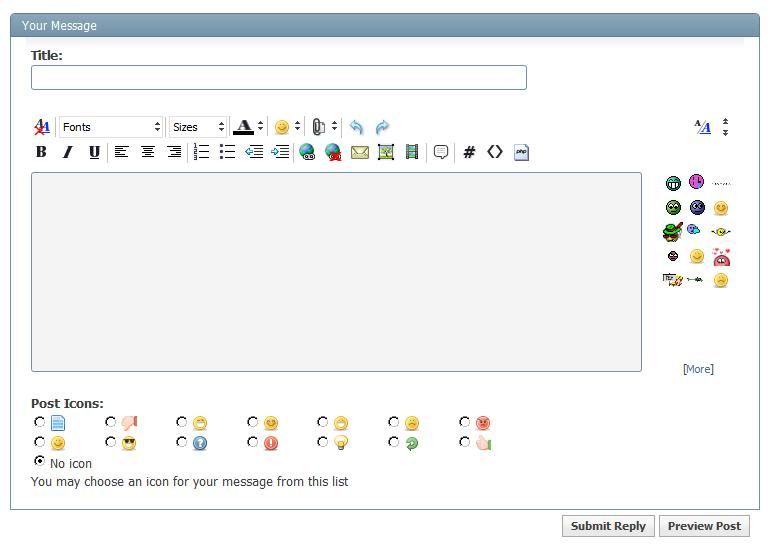


 Reply With Quote
Reply With Quote