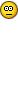Hello again to everyone after several years of hiatus.
I still have the ZHP and it's at 70k miles now
I am getting the PASOFT and the Software from the vendor here (Tony) and I already have an old XP laptop with SP3.
I know he will send me instructions on installation and he will even support remotely BUT I was wondering if the step by step instructions for installing on an XP machine is listed somewhere.
Almost all instructions i can find are for installing on Win 7 or Win 10. I think the XP installation should be a bit simpler? but I want to get it right, and as XP became obsolete the instructions for installing it on an XP seem to vanished from the www as well.
(I do have a Win 10 pro laptop and a Win 7 home laptop but I'd prefer to use the dedicated XP laptop as I bought it just for this purpose).
If there's anyone who can point me to a detailed step-by-step for XP OR willing to help with some handholding during installation and initial connection to car, I'd appreciate it very much (just feel like I need some moral support the first time).
Thanks in advance!







 Reply With Quote
Reply With Quote